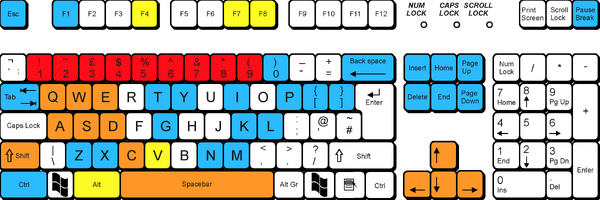Key Bindings are the keyboard and mouse and other a given action in the game. The following is a list of defaults.
Defaults can also be listed in-line with the Template:Default.
Key Bindings
These commands are for a standard QWERTY Keyboard layout with the standard download. Steam users may find a few differences. The screenshot key will place a picture of the game, including the GUI, to the "screenshots" folder: "%appdata%/Space Engineers/Screenshots" for all users. To hide the interface, press Tab before taking the shot.
| Engineer/Jet Pack | Ship | Key Binding |
|---|---|---|
| Menu | Menu | Esc |
| Walk/Thrust Forward | Thrust Forward | W |
| Side Step/Thrust Left | Side Thrust Left | A |
| Walk/Thrust Backward | Thrust Backward | S |
| Side Step/Thrust Right | Side Thrust Right | D |
| Roll Left (anti-clockwise) | Roll Left (anti-clockwise) | Q |
| Roll Right (clockwise) | Roll Right (clockwise) | E |
| Sprint | Left Shift | |
| Jump/Fly Upward | Thrust Up | Space |
| Crouch/Fly Downward | Thrust Down | C |
| Rotate Up | Pitch Up | Up Arrow |
| Rotate Down | Pitch Down | Down Arrow |
| Rotate Left | Yaw Left | Left Arrow |
| Rotate Right | Yaw Right | Right Arrow |
| Use Tool/Fire Weapon | Use Tool/Fire Weapon | LMB/Left Ctrl |
| Tool/ Weapon Secondary mode | RMB | |
| Equip Toolbar 1-9 | Equip Toolbar 1-9 | 1-9 |
| Unequip | Unequip | 0 |
| Use/Interact | Exit Cockpit | T |
| Open Terminal | Open Terminal | K |
| Lights on/off | L | |
| Free look | Free look | (Hold) Left Alt |
| Reactors on/off | Y | |
| Engineer Toolbar Config | Ship Toolbar Config | G |
| HUD on/off | HUD on/off | Tab |
| Inertial Dampeners | Inertial Dampeners | Z |
| Jetpack on/off | X | |
| Chat | Chat | Enter |
| Suicide | Suicide | Backspace |
| Landing Gear* | P | |
| Color picker* | P | |
| Color eyedropper | Shift-P | |
| Previous Color | [ | |
| Next Color | ] | |
| Inventory | Inventory | I |
| Screenshot | Screenshot | F4 |
| Color change | weapon mode | MMB |
| Rotate block vertical + | Page Down | |
| Rotate block vertical - | Delete | |
| Rotate block horizontal + | Home | |
| Rotate block horizontal - | End | |
| Rotate block roll + | Insert | |
| Rotate block roll - | Page Up | |
| Symmetry switch | M | |
| Use Symmetry | N | |
| Cut | Ctrl+X | |
| Copy | Ctrl+C | |
| Paste | Ctrl+V | |
| Open Blueprint menu | F10 | |
| Select all blocks in terminal | Ctrl+A | |
| Help | Help | F1 |
| First/third person | First/third person | V |
| Exit Spectator Mode | F6 | |
| Spectator, Locked Mode | F7 | |
| Spectator, Free Mode | F8 | |
| Spectator, freeze camera on Player | F9 | |
| Pause | Pause | Pause |
| Modding View | Alt+Shift+F12 | |
- *Key changes function depending on whether player is in cockpit.